Partially Complete Process
Our partially complete process takes the guesswork out of outstanding items. Giving the supplier the ability to raise an additional request for you to review / approve.
Mark as Partially Complete
At the bottom of the attend pop up, you will see the below Tick Box.
 Ticking this will give the supplier the ability to select a partially complete reason from the drop down menu and provide a description of further works. This will become the description of the cloned request.
Ticking this will give the supplier the ability to select a partially complete reason from the drop down menu and provide a description of further works. This will become the description of the cloned request.
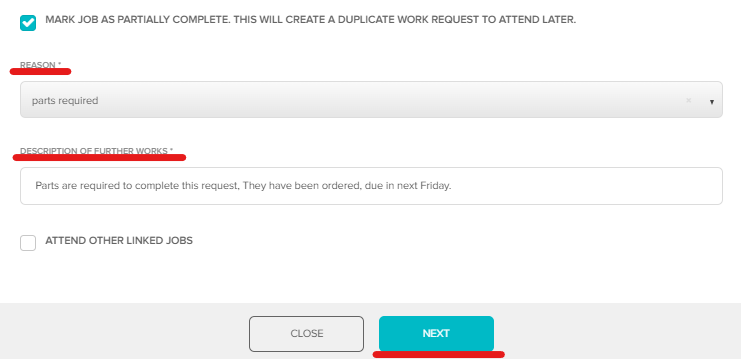
Clicking Next will allow supplier to capture cost so far, and provide supporting photos / documentation.
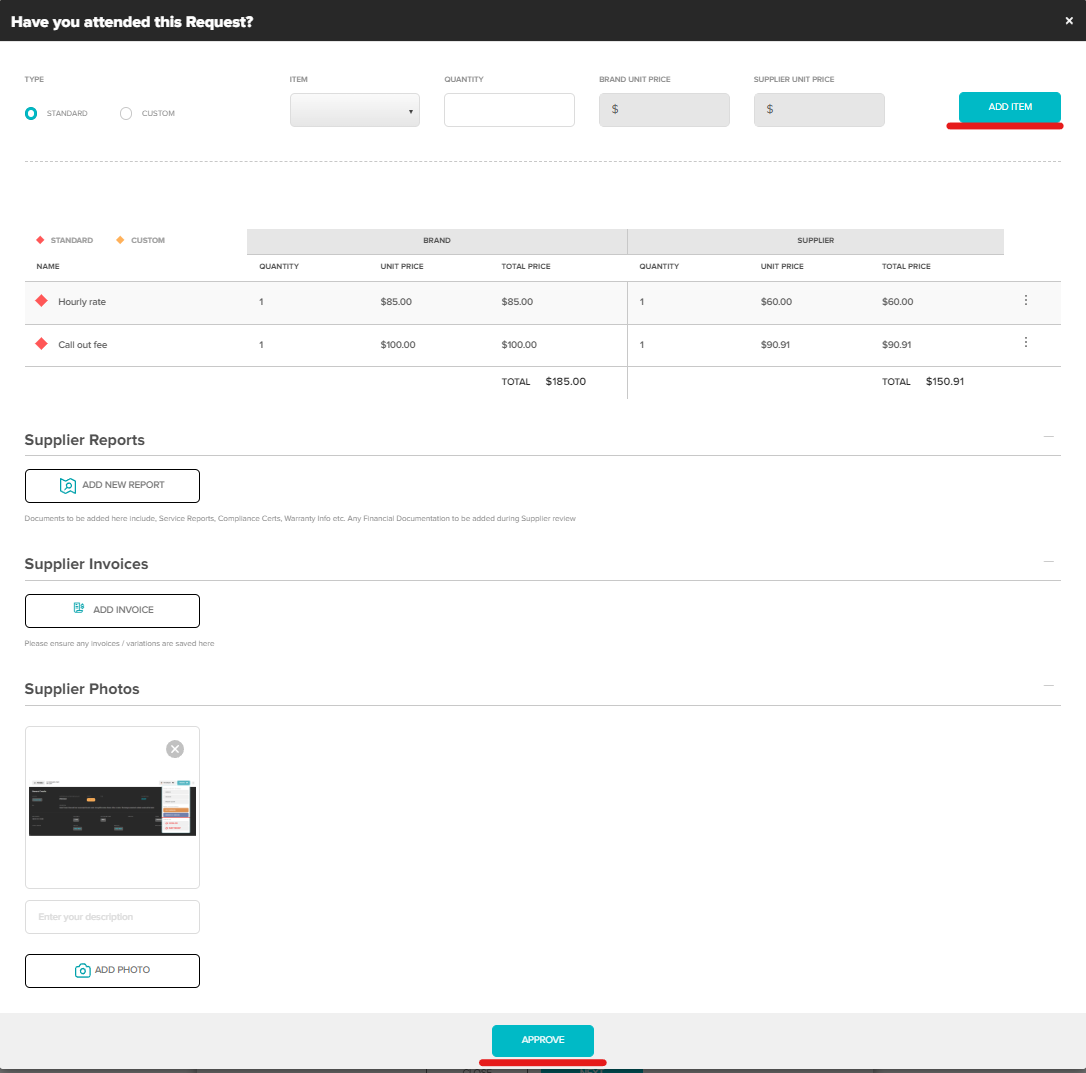
Clicking Next will also create a cloned request in the Pending status for action to be taken (review, approve, nominate).
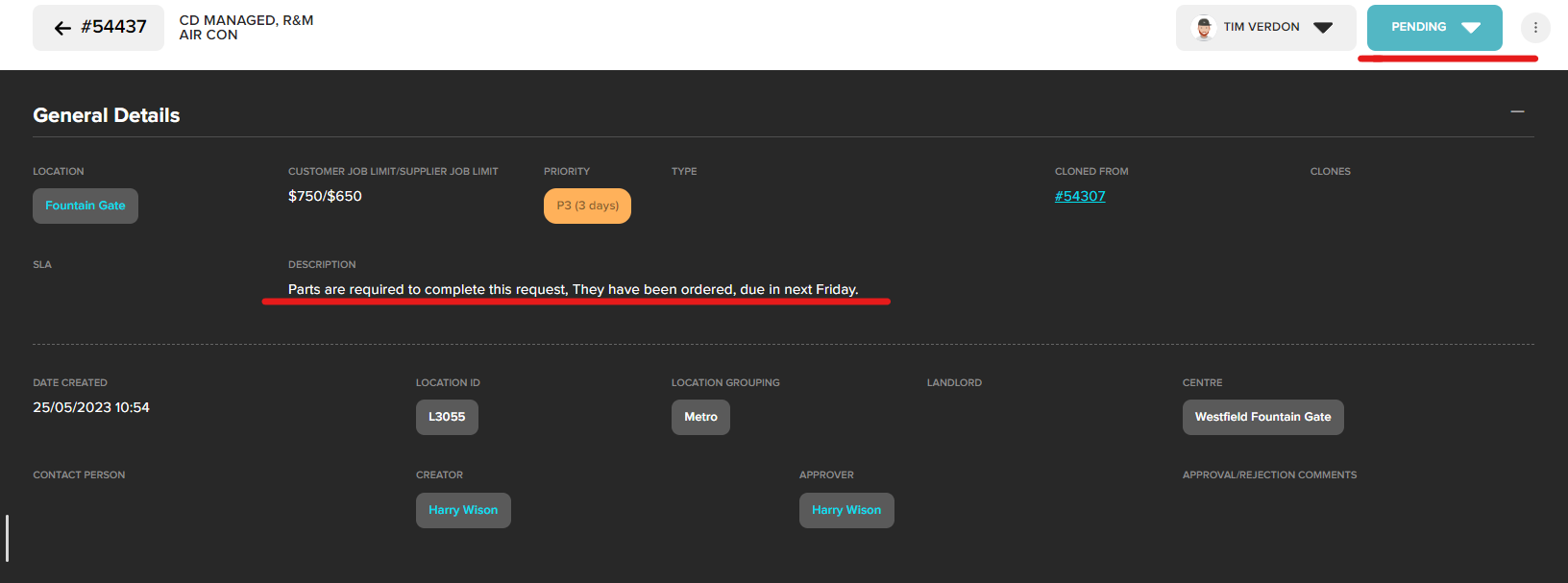
Was this article helpful?
That’s Great!
Thank you for your feedback
Sorry! We couldn't be helpful
Thank you for your feedback
Feedback sent
We appreciate your effort and will try to fix the article