Requests can now be designated as "Landlord Requests", meaning someone from outside your business (excluding suppliers) is responsible for rectifying. You will now have a clear indication on who is responsible, and be able to track completion through this request, including time spent and any cost.
Workflow
The Landlord Request Workflow consists of the following status,
- Open
- Request has been moved to internal workflow but no user has taken action
- In Progress
- User has acknowledged request
- Done
- User has marked request as complete
Managed by Landlord
To mark a request as Internal, we use the Managed by Landlord function via the action bar. 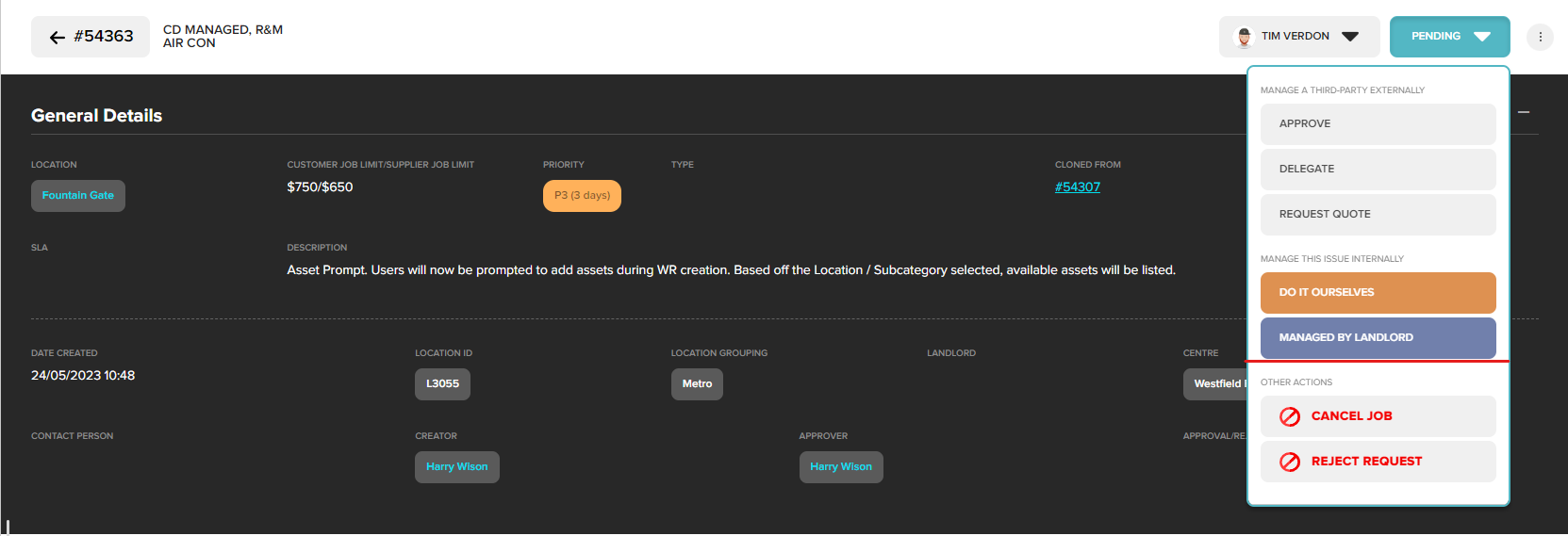
Once “Managed by Landlord” has been selected, the request type will change to Landlord, and the status to OPEN. This request can now be assigned to and internal user to manage.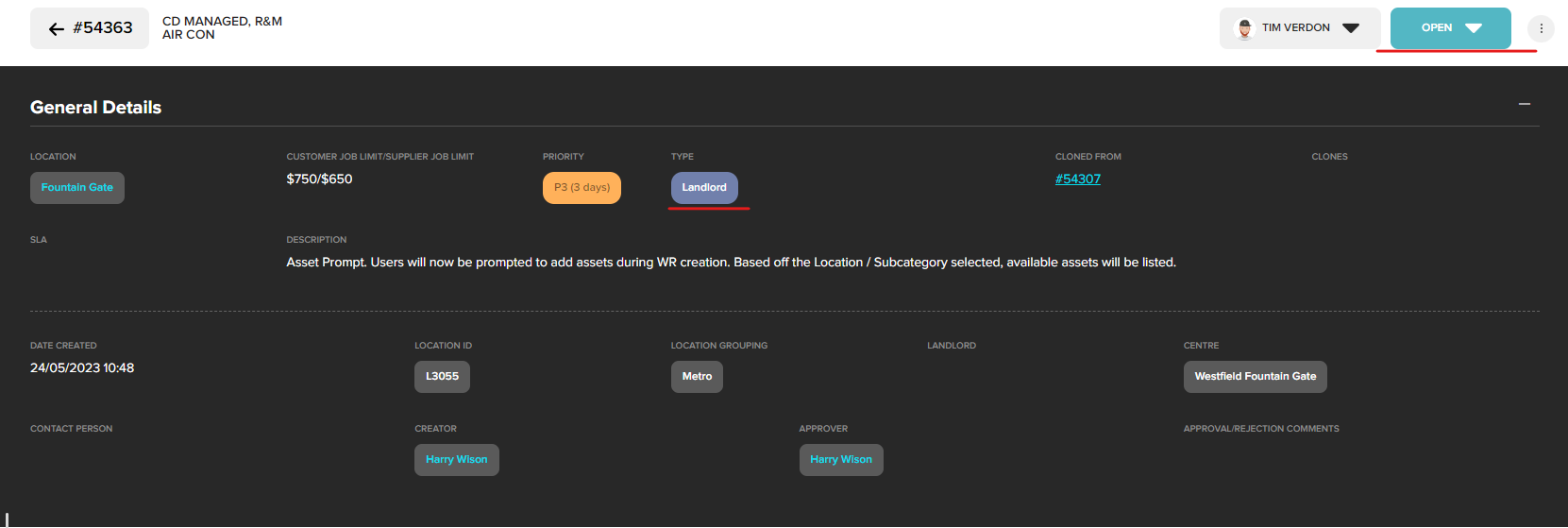
Assigning A User
You can now assign a user to complete this request. User will be notified via email and push notification that a request has been assigned for them. Assigned requests will be listed in this users “My Tasks” tab.
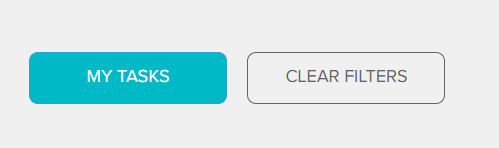
The assigning function sits to the left of the action bar.
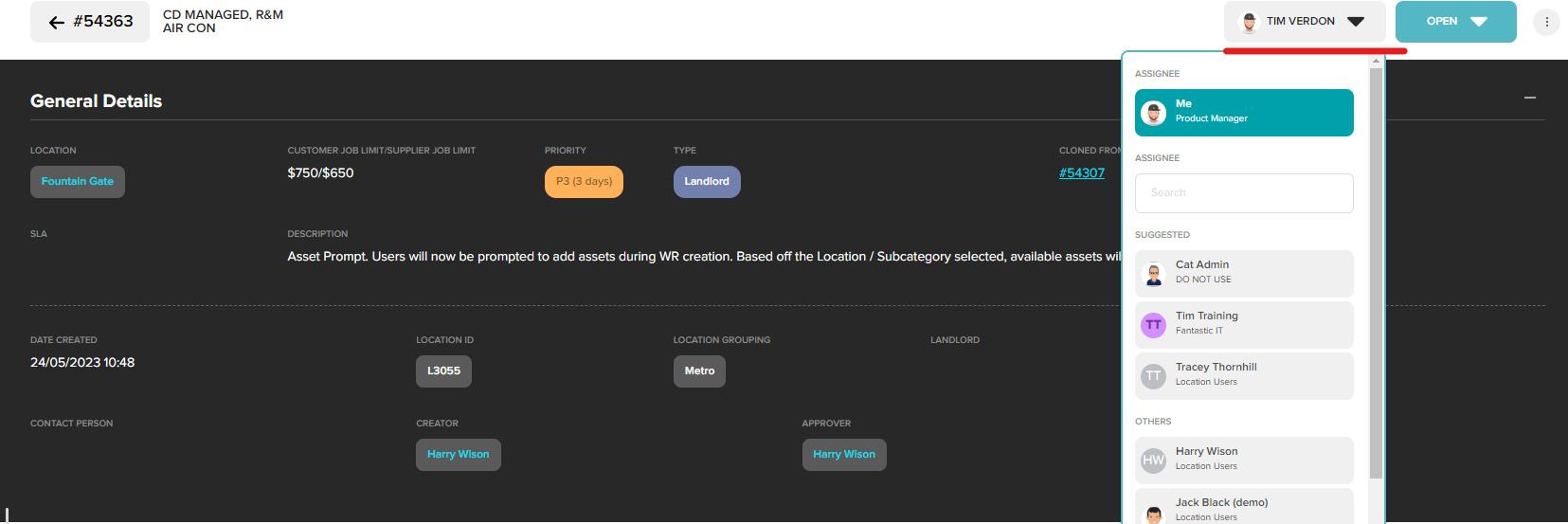
Acknowledge / Close a Landlord Request
It is important that the assigned users marks this as In Progress. Completing this action will notify applicable users that the request is being actioned.
From the action bar click “Mark As In Progress”. This will change the status of the request to IN PROGRESS.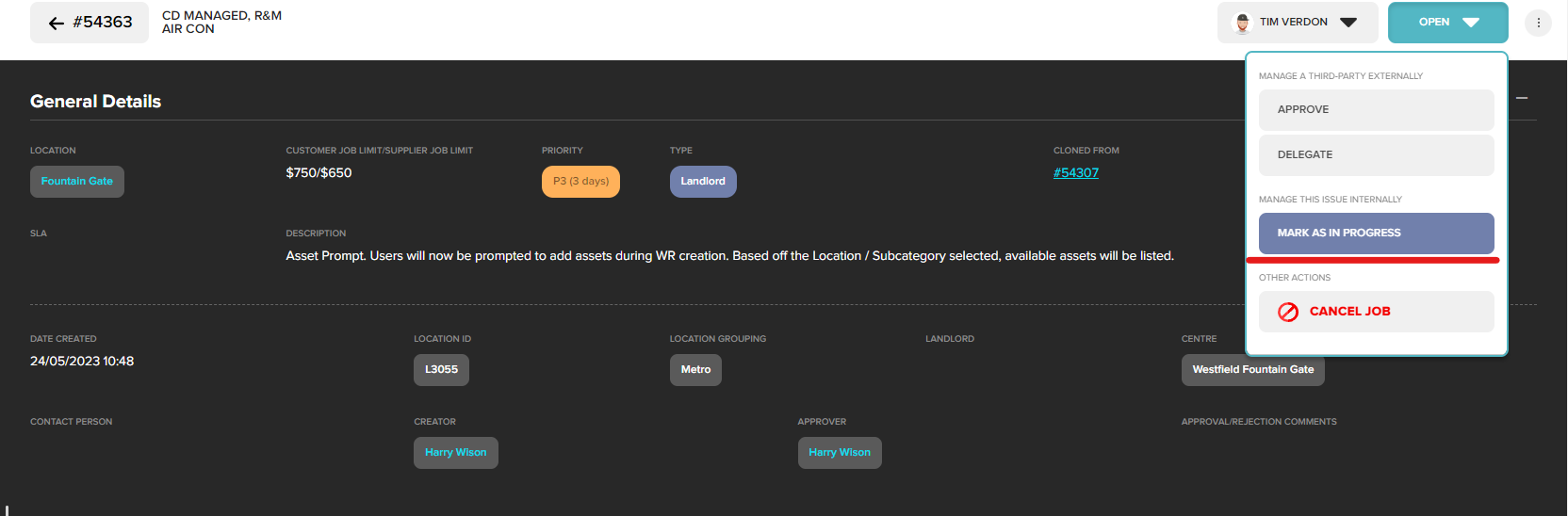
When the task is complete users can mark the request as Done via the action button.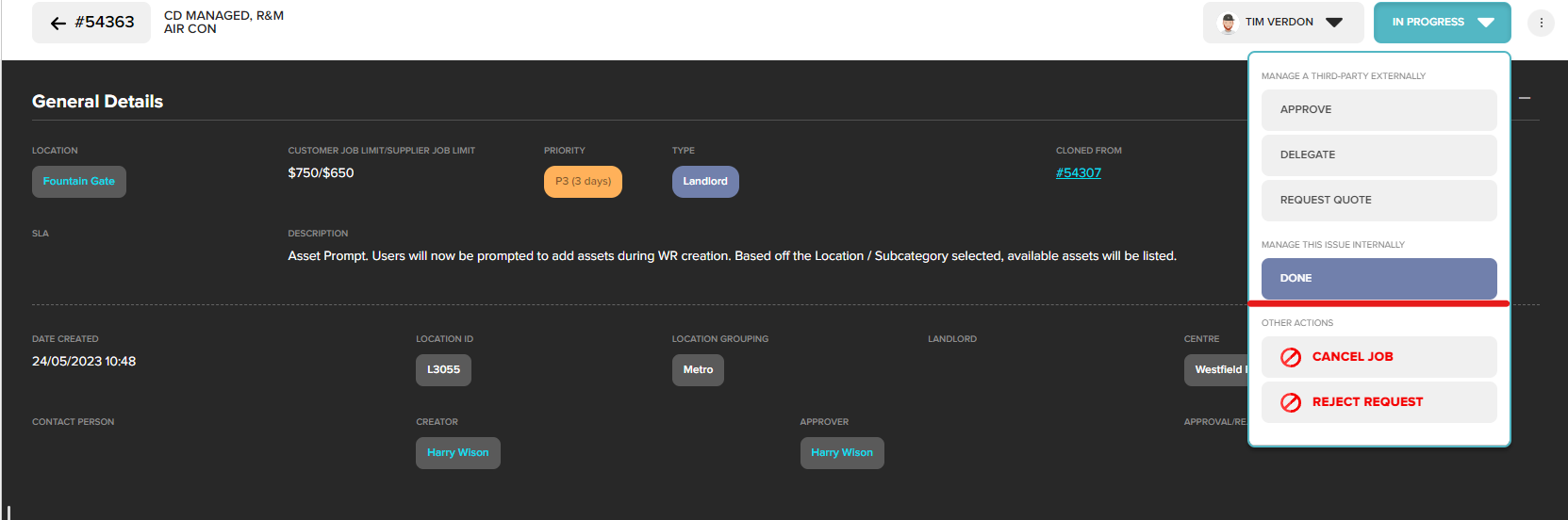
There is now the opportunity to capture the following information (not mandatory)
- Cost
- Time Spent
- Additional notes
- Photos
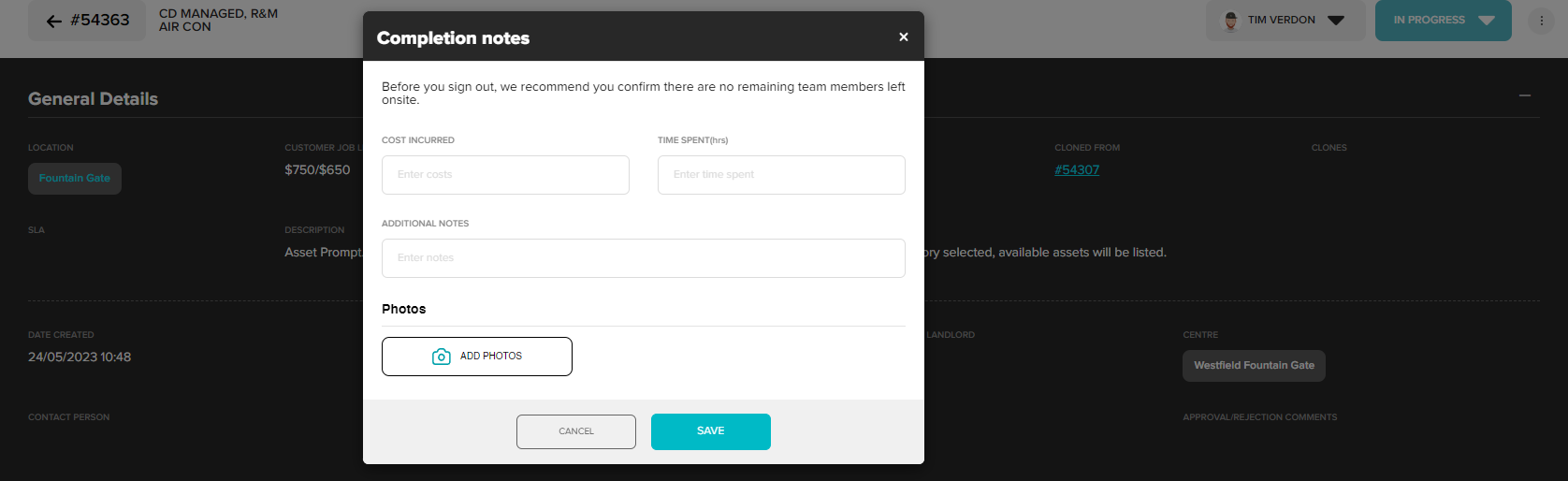
Once closed, the request status will change to CLOSED. All Information captured can be viewed in the request.
Information captured in Landlord requests can be included in CSV/PowerBi reporting.
Was this article helpful?
That’s Great!
Thank you for your feedback
Sorry! We couldn't be helpful
Thank you for your feedback
Feedback sent
We appreciate your effort and will try to fix the article